When you are looking into setting up a new CRM system, one of the biggest questions is always budget. How much do you need to spend to get the features and functions you need to keep your business moving forward? What should you expect to pay for ongoing maintenance and support? Do you need to pay for user licenses, or is just a single cost?
For most businesses, customer relationship management (CRM) software is an essential part of operations, and its cost can have a big impact on company finances. Studies have shown that companies that invest in CRM have seen an average return on investment of $8.71 for every dollar spent, demonstrating the importance of setting a budget that allows for growth and success.
In this article, you will learn the different factors to consider when budgeting for CRM software. We will explore different pricing models, the cost of different features, and assessing the value of a CRM system. We’ll also talk about how to ensure you’re getting the best value for your money.
You’ll learn the importance of doing research and setting goals as part of the planning process, and the different resources available for finding the best CRM software. Finally, we’ll provide tips for how to get the most out of your investment in CRM and ensure that it really is an investment in the future success of your company.
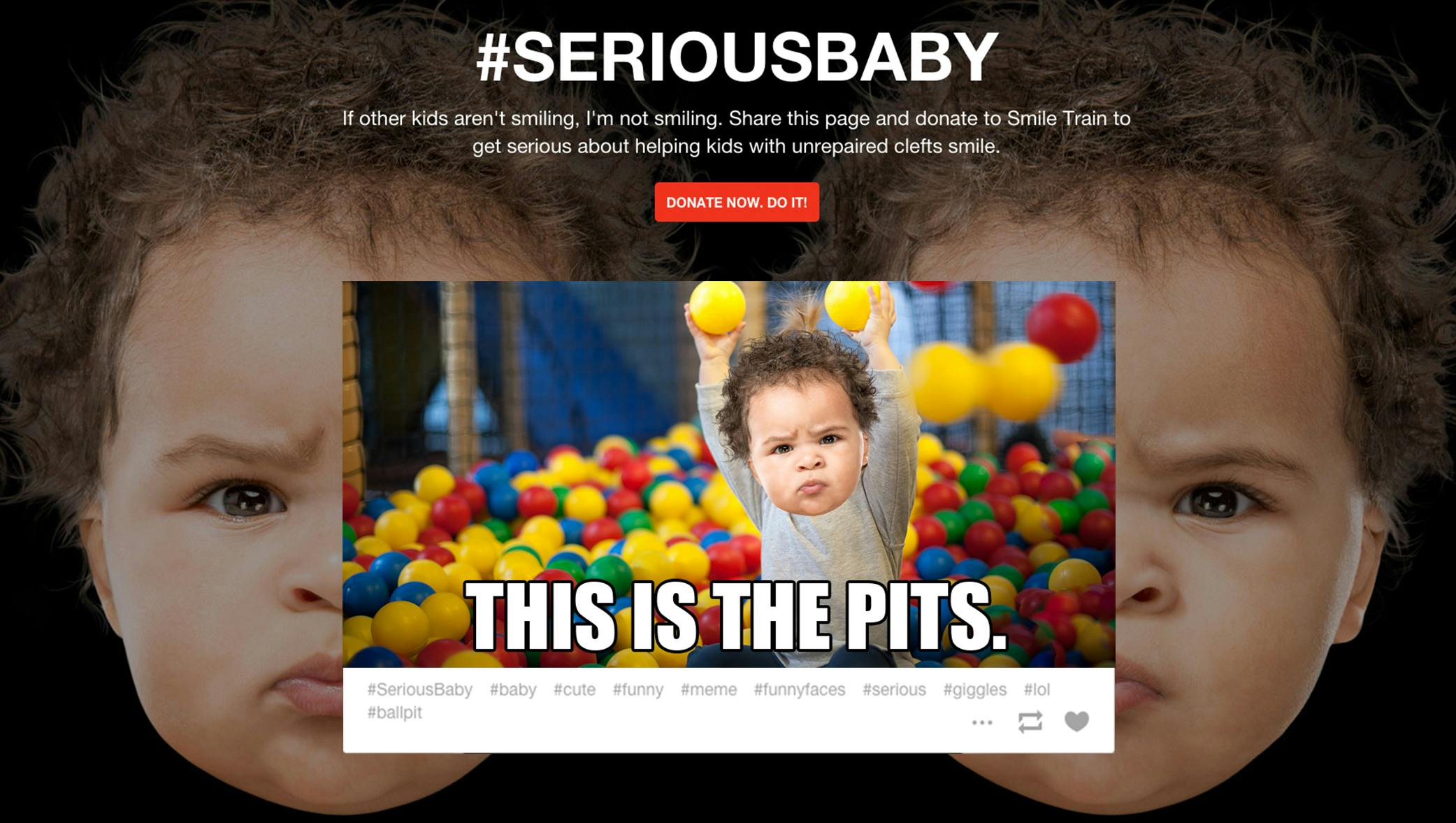
Defining CRM Software
Customer Relationship Management (CRM) software is a tool that helps businesses manage relationships and interactions with customers and potential customers. It allows users to store customer contact information, track sales opportunities, capture customer feedback, and streamline customer service processes. It also provides a view of the customer lifecycle from initial contact through purchase and follow up.
Budgeting for CRM software requires taking into account the size of your organization, the time available for implementation and customization, and the type of features desired. If you are a small business with limited resources, you may want to consider a product with limited features and an easy setup process. If you are a larger company with more complex needs, you will likely need to invest in a more feature-rich product.
For many businesses, the cost of implementing and maintaining a CRM system may seem daunting. Depending on the complexity of the system, when researching pricing it is critical to consider potential add-ons, services, and training costs. Many vendors have subscription models and pricing tiers to choose from to best fit the business needs.
Below are some key definitions related to CRM software:
-
Software as a Service (SaaS): A delivery model for software that involves hosting applications on remote servers and providing access via the internet.
On-Premise: A delivery model for software that involves installing the software directly on the customer’s physical server infrastructure.
Enterprise CRM: A CRM system designed for larger organizations with complex customer relationships.
Subscription Model: A pricing model that allows a business to pay a monthly or annual fee for software and services.
Customization: The process of modifying a software product to suit the user’s specific needs.
Training: Providing instruction to users to help them understand how to use the software.
CRM software can be an essential part of any business’s customer service strategy. It is important to weigh the pros and cons of budgeting for and implementing a CRM system and decide which model and feature set best meets the business needs. With thoughtful research and careful budgeting, businesses can ensure they are utilizing the best CRM system for their business.
Introduction to CRM Software
Introduction to CRM Software
CRM (Customer Relationship Management) software is designed to help businesses manage relationships with their customers and prospects. This type of software helps organizations store customer data, keep track of customer interactions, manage customer service inquiries and sales, and ensure customer satisfaction.
CRM Tools & Best CRM Developers To Follow
CRM systems can also help with customer segmentation, allowing businesses to identify their ideal target markets and reach out to them with highly personalised messages. Additionally, CRM systems can help automate and streamline processes such as lead management, sales forecasting, and marketing campaigns.
Budgeting for CRM Software
When budgeting for CRM software, businesses should take into account many factors. The cost of the CRM depends on the size of the company, the type of features needed, the implementation process, and the level of service. In general, CRM solution costs start at around $25 per month and can range up to several hundred dollars per month.
Also consider any additional costs such as onboarding and implementation fees, as well as the cost of additional modules and customisations. Businesses should also consider the cost of ongoing maintenance and support, and the cost of training their staff if necessary. Lastly, some business owners may want to factor in the opportunity cost of not using a CRM system, as it could mean missing out on new customers and opportunities.
Features of CRM Software
When searching for the right CRM software, businesses should consider the features their company needs. This could include basic features such as contact and customer tracking, as well as more advanced features such as sales automation and marketing campaigns.
Businesses should also look for features that allow for customisation, such as workflow tools, user access rights, and reporting capabilities. Additionally, businesses should consider integration options, as a good CRM should be able to integrate with other software such as email marketing platforms or ecommerce systems.
- Cost of the CRM dependent on size of company, features needed, implementation process and level of service
- Additional costs include onboarding, implementation fees, additional modules and customisations
- Consider cost of ongoing maintenance and support, and training staff
- Features to consider: contact and customer tracking, sales automation, marketing campaigns, workflow tools, user access rights, reporting, integrations
Costs of CRM Software
Budgeting for CRM Software
“The only way to do great work is to love what you do.” – Steve Jobs
CRM (Customer Relationship Management) software has become an essential tool for businesses of all sizes, as it helps to manage and maintain contacts with customers. It is also used to assist in maintaining customer loyalty and providing online customer support. As there is a wide variety of CRM software available on the market, it is important for businesses to determine their needs and budget accordingly.
Main Problem
When budgeting for CRM software, the first question to consider is what features are necessary. Many software solutions offer a free trial, so businesses can test out the features prior to buying. Additional questions to ask might include whether the software can be integrated with other applications, how often the software is updated, and if it can be customized to fit the company’s needs.
It is also important to consider if the CRM software has technical support, and determine the cost of implementation and training for employees. Furthermore, some CRM solutions are priced on a per user basis, so businesses will need to consider how many users will need access to the software. Finally, some CRM solutions offer additional features such as customer analytics and reporting, which can be useful for businesses that need detailed customer data.
It is important to note that budgeting for CRM software can be challenging, but understanding the features that are necessary for business operations can help businesses make an informed decision. One website that can assist in the budgeting process is G2 which reviews and compares the cost of different CRM software solutions. Shopping around for the right software can help businesses save money and ensure that they get the right fit for their needs.
Tips for Choosing the Right CRM Software
Tips for Choosing the Right CRM Software
“The only way to do great work is to love what you do. If you haven’t found it yet, keep looking. Don’t settle.” – Steve Jobs
CRM software is a vital component of any successful business. It helps businesses to effectively manage customer data, streamlines workflows, and aids in communication. It also provides the necessary tools for sales teams to collaborate and achieve goals. With hundreds of CRM software solutions out there, it can be difficult to determine which one is right for your business. The following tips will help you select the best CRM software to meet your needs.
Determine Your Requirements
Determining your requirements is the first step when selecting a CRM software solution for your business. You should consider the features and capabilities that you need in a CRM solution. Some of the features that you should look for include customer support, customer segmentation, data security and compliance, sales automation, analytics and reporting, mobile compatibility, and integration with other systems.
Consider Your Budget
Budget is always a major factor when deciding on a CRM solution. While top-of-the-line solutions may offer the best features and capabilities, they can also be quite costly. Note that purchasing a comprehensive CRM service may be expensive upfront, but it will reduce the total cost of ownership in the long run. Therefore, it is important to consider both upfront and recurring costs when selecting a CRM solution.
Another factor that should be considered is the cost of integration. This will depend on the type of CRM system you choose– cloud-based or on-premises. On-premises CRM systems tend to be more costly in the long run while cloud-based CRMs can be more easily integrated into existing systems.
Finally, you should also consider ease of use and scalability. You want to ensure that you are getting an intuitive and user-friendly CRM solution that can easily be scaled up or down as your business grows.
Choosing the right CRM software solution for your business can be a daunting task. However, by considering your requirements, budget, and ease of use, you can select the best CRM solution that meets your needs. This will help you maximize your ROI and ensure that you are making an informed decision.
Conclusion
When it comes to setting a budget for acquiring customer relationship management (CRM) software, the amount really depends on the company’s individual needs. Whether the organization already has CRM tools it can integrate with a new platform or requires an entirely new system, budgeting for this vital technology is an essential part of the process. How can companies ensure they are getting the best value for their money when it comes to selecting a CRM solution?
The best way to make the most informed decision when considering CRM software is to stay in the know. Reading up on the latest developments and trends in the world of customer relationship management will help organizations choose the most suitable option for their individual needs and budget. Additionally, staying abreast of new releases as they are released will help with keeping an eye on market prices and potential collaborations. By following our blog, readers can stay up-to-date on the current trends in customer relationship management and have access to the best tips and advice about how to budget for the desired CRM software. As new and innovative solutions are always being developed, make sure you are keeping an eye on this ever-evolving industry, and be sure to check back again soon for more updates.
F.A.Q.
Q1. How much should I budget for CRM software?
A1. The amount you should budget for CRM software depends on the features and capabilities that you need from the software. Generally, the cost of CRM software can range from free to thousands of dollars per month, depending on the software features and complexity.
Q2. Do I need a consultant to help me set up CRM software?
A2. This depends on the complexity of the software and your own skill level. Generally, you can learn to configure and use most CRM systems on your own, but an experienced consultant may be able to help you set up the system and process more quickly and efficiently.
Q3. Are there any free CRM software?
A3. Yes, there are multiple free and/or open source CRM software options available. These software solutions typically offer a basic level of functionality and features, and may not be suitable for larger or more complex businesses.
Q4. Which CRM software should I choose?
A4. The CRM software that is right for your business will depend on your individual needs and preferences. You should research different CRM software options to determine which one will best meet your requirements. Additionally, you should look for user reviews and talk to other businesses that are using the software you’re considering.
Q5. What features should I look for in CRM software?
A5. The specific features you should look for in CRM software will depend on your business needs. Generally, features like customer contact management, task management, sales automation, and analytics are common features included in most CRM systems. Other features like mobile access and team collaboration may also be important depending on the type of business you operate.